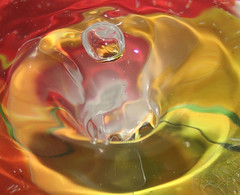I'm all about saving the all mighty dollar, I have always been keen on the DIY stuff love to tinker with all kinds of stuff. When I was a mini-kid (as my dad use to call me) I would take things apart just to see what was inside and try to figure out how things worked. My Simon Says was in a million parts and pieces not a week after I got it for Christmas one year, needless to say it did not work for another month or so after that till I figured out how it all went back together (try hiding that from your parents for a month when you are 6 years old). This yearning to know how things work has continued in to my adult hood (love watching How It's Made and other programs on the Science Channel) so anything I can tear apart and put to use as something else just makes my day.
I can not take the credit for this Mod / DIY with the remote shutter release found similar configuration on instructables.com thank you deth2all.

Taking pictures with the 400D has just been great I love this camera, unfortunately I'm not the steadiest person in the world. Taking pictures of small things with the 70-300mm just don't come out right when you are bouncing all over the place, even with the tripod pressing the shutter release will cause blur. And what about all of those self portraits, trying different things with lights (that my beautiful wife and children will not sit around for 2hrs.) from some of the Strobist Lighting 101 and 102, it's a bit of an issue waiting for the timer on the camera plus you have to pre-focus the shot and that is tough when all you have is a blank (black sheet, in my case) wall to focus on. (just doesn't work).
Well as deth2all suggested I found an old cell phone corded hands free ear phone. Had one that was no longer working properly from work it would place and receive calls but no one could hear me, apparently the microphone was not working any more. That is good because that part is not needed, and actually not wanted to function. All that is needed to do is clip off the ear phone part, and crack open the body of the set (ok, so cracking it open is a bit harsh carefully pry it open, mine opened with just a fingernail your mileage may very).
Don't have before and after pictures only after didn't think about this till it was to late. (DOH!)

After clipping (did not have a set of wire cutters with me, used fingernail clippers) the head phone wire off I tried it, no go would not work. Had to use a sharp screw driver (the jewelers screwdriver set I had from the dollar store) and scratch the etching connections on the PCB {printed circuit board} after the connection was broken, just a press of the button and the camera fired. (WHAHOOO) this is cool.

Now I can take all of those cool shots that will make me a famous photographer (as is said before, YEAH RIGHT. NOT!!!)

But does allow to get these shots with out blur from camera shake and other shot not having to use the “big teddy bear” as my stand in model.

Probably need to go back to the editing room with this one, but love the red

and just for artistic tries for a self photo (hey first try, wanted the light back on my shoulder a bit more don't need the hair light.. showing that thin spot.. YIKES am I getting older?? or are my jeans .. I mean genes kicking in.. will try some Rogaine or something.)

let me know what you think.