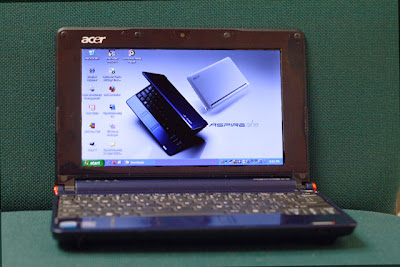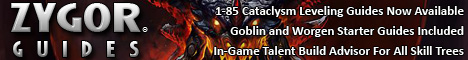12" PowerBook G4 Trials and Tribulations Memory Hard Drive and Migration Assistant part 2
The Continuation of
12" PowerBook G4 Trials and Tribulations Memory Hard Drive and Migration Assistant
Well fast forward a Month and a half or so.
Perusing CraigsList again. (need to quit that) I stumbled over a listing for a dead 12" PB. So quickly sending off the email and impatiently awaiting a response from the seller. I got one the seller is someone I have worked with before and he should know to call me first when he has Apple items but he thought he could make a bit more on this PB than I would pay so I really don't blame him for putting it out there. I still don't pay much for them when I get to his shop and he knows that. Got the little dead one home and proceeded to scavenge
The Continuation of
12" PowerBook G4 Trials and Tribulations Memory Hard Drive and Migration Assistant
Well fast forward a Month and a half or so.
Perusing CraigsList again. (need to quit that) I stumbled over a listing for a dead 12" PB. So quickly sending off the email and impatiently awaiting a response from the seller. I got one the seller is someone I have worked with before and he should know to call me first when he has Apple items but he thought he could make a bit more on this PB than I would pay so I really don't blame him for putting it out there. I still don't pay much for them when I get to his shop and he knows that. Got the little dead one home and proceeded to scavenge
parts.
Getting the top off of the salvage unit was easy seeing that I was obviously second tech on this one. Screws were missing the top chassis was bent.. *** if you don't know what you are doing DON'T try it with out proper supervision *** just kidding .. its how I learned .. go for it but just be careful and don't destroy anything that can be salvaged. you know Reduce, Reuse, and Recycle Please if someone else can use it all the better.
** the salvage unit has a good Hard Drive and Combo Drive but is suffering from either a bad DC input or Bad DC-DC in board. Nothing happens when plugged in but will run off of battery power and its only an 866Mhz ***
Pop the new cable in and perfect the hard drive is recognized again. Now may as well just get the combo drive out and put it in the good PB. Easier said than done.... What I did not know and should have researched before is the fact that you have to basically pull the entire system apart to get to the combo drive. The heatsink, frame assembly, and the logicboard must come out first.
With the combo drive in the good system and all buttoned back together tested first of course off to the races. Installation started (4 hours later but its a start) and we are rockin and rollin.
Till Black Screen Press and hold the Power to restart. DOH .. what else could go wrong. Well Hard drive is good, CD is good... Memory??? So swaped the 512MB pc2100 stick with a 256MB pc2700 to test. By now its 2 a.m. again time for bed. Leave it up and running maybe it will be ready in the morning???
And here is the rest of it.
Getting the top off of the salvage unit was easy seeing that I was obviously second tech on this one. Screws were missing the top chassis was bent.. *** if you don't know what you are doing DON'T try it with out proper supervision *** just kidding .. its how I learned .. go for it but just be careful and don't destroy anything that can be salvaged. you know Reduce, Reuse, and Recycle Please if someone else can use it all the better.
** the salvage unit has a good Hard Drive and Combo Drive but is suffering from either a bad DC input or Bad DC-DC in board. Nothing happens when plugged in but will run off of battery power and its only an 866Mhz ***
Pop the new cable in and perfect the hard drive is recognized again. Now may as well just get the combo drive out and put it in the good PB. Easier said than done.... What I did not know and should have researched before is the fact that you have to basically pull the entire system apart to get to the combo drive. The heatsink, frame assembly, and the logicboard must come out first.
With the combo drive in the good system and all buttoned back together tested first of course off to the races. Installation started (4 hours later but its a start) and we are rockin and rollin.
Till Black Screen Press and hold the Power to restart. DOH .. what else could go wrong. Well Hard drive is good, CD is good... Memory??? So swaped the 512MB pc2100 stick with a 256MB pc2700 to test. By now its 2 a.m. again time for bed. Leave it up and running maybe it will be ready in the morning???
And here is the rest of it.