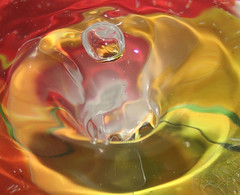Music transfer from iPod to PC
I Hate iTunes / iPod
Hate is a harsh word, but Apple has made it very difficult to change music players. Don’t get me wrong iTunes does have a nice layout, and I do like Cover Flow. But come on Apple prefers their .m4p layout over .mp3, my phone will not play .m4p and neither will any of my other music players.
So, another Christmas has come and gone and a new iPod nano has joined the family. Last year both the Wife and the oldest Daughter were blessed (cough, cough) with iPods. Wife received an iPod classic 80GB from yours truly and daughter a 4GB nano I guess 3rd gen (I think, am not so sure about the "generations" of these) from Santa (yours truly also). Things weren’t much of an issue last year because most everything was new, and did not have to transfer music or save stuff off of one. But this year when she received the new 16GB nano-chromatic I had some music to reclaim off of the old 4GB nano. Some of the music my daughter had purchased had gotten deleted off of the main computer some how and the only place it resided was on the nano.
Here is the dilemma how do I get her music on to the new iPod? I am not really familiar with iTunes, but I do know there is no option to go from iPod to iTunes their transfer is a one way street. Hop on the good old internet and search iPod to PC millions of hits (ouch! this is going to take a while), most of the programs are pay for use or if they are free or share ware they are riddled with spyware or viruses at best. After about the 10th page of search results on Google eureka found something worth looking at, it was a thread with good reports on a program SharePod with a link to www.download.com
You could also try Cucusoft iPhone/iTouch/iPod to Computer Transfer which is a Shareware title that also does a very good job of getting the music transfered.
Downloaded SharePod 3.8.7 unzipped it (ran virus scan) plugged in the iPod ran the .exe voila there is all of her music. This is a very simple program easy to use neat and clean, once the music shows in the left column you can just click on backup iPod and dump the entire contents in to a folder of your choice (no installer just run from where you extracted it to). After all of the music was ripped off plugged in the new iPod and there is the option to copy to iPod with the exception of a few little glitches everything loaded to the new one. And now I can place all of the music in the back up folder in to iTunes folder every thing is back to normal.