Compaq F700 series Disassemble Tear-down How To Part 3
This is the Third Part of the Compaq F700 series laptop
Part 1 can be found here
And Part 2 can be found here
How To Disassemble the Compaq / HP F700 series F730us Laptop Disassembly Tear-Down with photos.
How to take apart Compaq Presario F700 Series Laptop
Tear down Guide for the Compaq Presario F700 / F730us Series Laptop
By now you have removed the LCD panel and
we are pretty close to removing the top cover from the chassis

Remove the power button circuit board but first remove the connection to the speakers from the board.

Almost to the system board it self there are 2 more screws that were uncovered by removing the LCD one on the top right.

And one on the top left.
After those are removed carefully pry around the top case use a piece of plastic if need (cut up credit card) around the edges to release the remaining plastic keepers.. it should not take to much force.. make sure all of the screws have been removed first. And place it off to the side in a safe place.

Now you should have full access to the system board and it should look like this...
The 2 screws holding the system board to the chassis have been circled.

route the power cables from the power board out of their keepers but do not try to remove them from the system board just yet .. it will be easier in the following steps..

Carefully lift up on the right side of the system board

... here is the tricky part... the system board is free to come out .. but you will have to gently pry the left side away from the system board ... gently rocking the system board back and forth to free it from the bottom case ... gently pry away the plastic areas next to the usb and the s-video connector the system board will eventually come free. Remember the power cables are still connected and the head phone and ir board are still connected so do not just yank it out.

Remove the cable from the head phone and input jack from the system board.

Carefully flip the system board over with the power cables still intact .. and it should look like this.. now you can easily remove the power cables. and your done
To put it back together ... just follow the guide in reverse .. and you are all set..
soon I will be covering Why I Took it apart in the first place... has to do with BGA separation and re-flow of the BGA on the Nvidia Video Chip.
To Be Continued .... this is a work in progress
WOW Leveling professional power levelers and struggling newbies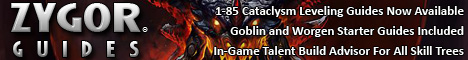
For More Great info on Laptop Repair Tips Hit Repair4Laptop.org the author is also the same guy that started tuxmobile.org
To find that long lost friend search4me.ws

Remove the power button circuit board but first remove the connection to the speakers from the board.

Almost to the system board it self there are 2 more screws that were uncovered by removing the LCD one on the top right.

And one on the top left.
After those are removed carefully pry around the top case use a piece of plastic if need (cut up credit card) around the edges to release the remaining plastic keepers.. it should not take to much force.. make sure all of the screws have been removed first. And place it off to the side in a safe place.

Now you should have full access to the system board and it should look like this...
The 2 screws holding the system board to the chassis have been circled.

route the power cables from the power board out of their keepers but do not try to remove them from the system board just yet .. it will be easier in the following steps..

Carefully lift up on the right side of the system board

... here is the tricky part... the system board is free to come out .. but you will have to gently pry the left side away from the system board ... gently rocking the system board back and forth to free it from the bottom case ... gently pry away the plastic areas next to the usb and the s-video connector the system board will eventually come free. Remember the power cables are still connected and the head phone and ir board are still connected so do not just yank it out.

Remove the cable from the head phone and input jack from the system board.

Carefully flip the system board over with the power cables still intact .. and it should look like this.. now you can easily remove the power cables. and your done
To put it back together ... just follow the guide in reverse .. and you are all set..
soon I will be covering Why I Took it apart in the first place... has to do with BGA separation and re-flow of the BGA on the Nvidia Video Chip.
To Be Continued .... this is a work in progress
WOW Leveling professional power levelers and struggling newbies
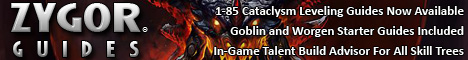
For More Great info on Laptop Repair Tips Hit Repair4Laptop.org the author is also the same guy that started tuxmobile.org
To find that long lost friend search4me.ws








5 comments:
there are 2 little wires connected to the power button boards.
one red and one black.
where did these go??
I think i snapped them loose off the MB. they are still attached to the power button board, but just swayin' in the wind right now.
Thank you.
to be honest ... I don't recall the wires that you are talking about .. and no longer have the F730 to dbl check .. non of the pictures I took show the wires you are talking about on the power switch board top left.
if you could take a picture and send a link that may help.
That is a great post...i got a ques related to previous ques. May be the image will tell better.
[url=http://www.freeimagehosting.net/image.php?9d91d9fa42.jpg][img]http://www.freeimagehosting.net/uploads/th.9d91d9fa42.jpg[/img][/url]
Where does the loose wire go? My laptop is compaq presario F700 and i dont have webcam. I got the problem with black screen. Laptop is running with external monitor.
What should i do?
Great post, got my wifes F700 up and running with the 380f for 8 minutes.Thanks!!
Thanks for this my good man. Had to reflow my board. Ended up at 360f for about 10 minutes. At least it's running right now. We'll see how long it lasts.
Thanks again!
Post a Comment