Continuation to Part 1 and Part 2 of PowerBook G4 15" WideScreen tear down
Apple PowerBook G4 disassembly DIY PowerBook G4 tear down.
I have been covering a few laptops recently ... and I would be remiss if I did not cover some of the Apple Mac products
At this point you have removed all of the screws required to get the top chassis off
with the exception of the 2 top alan head screws, from here on out it is not totally smooth sailing but you should be okay.
Flip the laptop back over and start in on the top.

here are the 2 screws that need to be removed ... not sure exactly what size but I think they are 2 or 2.5mm

Now that all of the screws are out you can proceed to lifting the top chassis off but don't just try to rip it off just yet the keyboard ribbon cable, track pad and power are still attached, as well as there are metal clips holding it in the front by the optical drive and the latch release.
To get the front latches to release ..(this can be difficult and taxing on your nerves) you will need to lift up the back part of the keyboard and CAREFULLY rock it from side to side a little while push towards the front they will eventually come loose

Tilt the top chassis back up against the LCD panel .. now you can get to the keyboard and trackpad ribbon cable ..

here you can see the track pad / power connection .. it will lift up with either a finger nail or .. Spudger ( plastic thing that you use for all Mac products iPod's iBooks... its like the classic tool )

Here is the other side of the connector ... as well I have noted the hard drive connection if all you want to do is replace the hard drive.

there are clips on either side of the keyboard ribbon cable the need to be pushed up to release the cable from the LogicBoard.

place the top chassis in a safe place now that it is free.... and now here is what you have... you have full access to the hard drive.. the screws have been circled if you want to remove that now. as well the NVRam Battery if you need to replace that.
I have also circled the back side of the ati video chip in question here ... if you want to see the actual chip there is a photo on ifixit.com
thats as far as I go on this one .. hope this helps someone.
Good Luck in all of your endeavors.
WOW Leveling professional power levelers and struggling newbies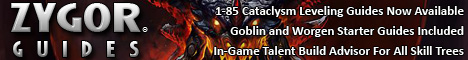
For More Great info on Laptop Repair Tips Hit Repair4Laptop.org the author is also the same guy that started tuxmobile.org
To find that long lost friend search4me.ws
Flip the laptop back over and start in on the top.

here are the 2 screws that need to be removed ... not sure exactly what size but I think they are 2 or 2.5mm

Now that all of the screws are out you can proceed to lifting the top chassis off but don't just try to rip it off just yet the keyboard ribbon cable, track pad and power are still attached, as well as there are metal clips holding it in the front by the optical drive and the latch release.
To get the front latches to release ..(this can be difficult and taxing on your nerves) you will need to lift up the back part of the keyboard and CAREFULLY rock it from side to side a little while push towards the front they will eventually come loose

Tilt the top chassis back up against the LCD panel .. now you can get to the keyboard and trackpad ribbon cable ..

here you can see the track pad / power connection .. it will lift up with either a finger nail or .. Spudger ( plastic thing that you use for all Mac products iPod's iBooks... its like the classic tool )

Here is the other side of the connector ... as well I have noted the hard drive connection if all you want to do is replace the hard drive.

there are clips on either side of the keyboard ribbon cable the need to be pushed up to release the cable from the LogicBoard.

place the top chassis in a safe place now that it is free.... and now here is what you have... you have full access to the hard drive.. the screws have been circled if you want to remove that now. as well the NVRam Battery if you need to replace that.
I have also circled the back side of the ati video chip in question here ... if you want to see the actual chip there is a photo on ifixit.com
thats as far as I go on this one .. hope this helps someone.
Good Luck in all of your endeavors.
WOW Leveling professional power levelers and struggling newbies
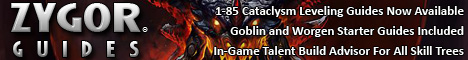
For More Great info on Laptop Repair Tips Hit Repair4Laptop.org the author is also the same guy that started tuxmobile.org
To find that long lost friend search4me.ws








0 comments:
Post a Comment